Ingram Micro, Tech Data and hundreds of other suppliers included. Turnkey or datafeed options offered.
From consumer webstores to custom platforms for the UK’s biggest VARs, we’ve helped hundreds of IT companies move online and grow their business.
Ready To Sell Online
Products are automatically matched with Icecat descriptions + imagery to give your customers the complete picture.
Automated EDI Ordering
Once online orders are approved, POs are automatically placed with your chosen supplier and drop-shipped to customers.
Add Your Margin To Purchases
Enjoy a huge range of pricing controls from distributor rules to custom catalogues, or set pricing by account.
Meet Our Customisable Online Portal That Scales To Any Business Requirments
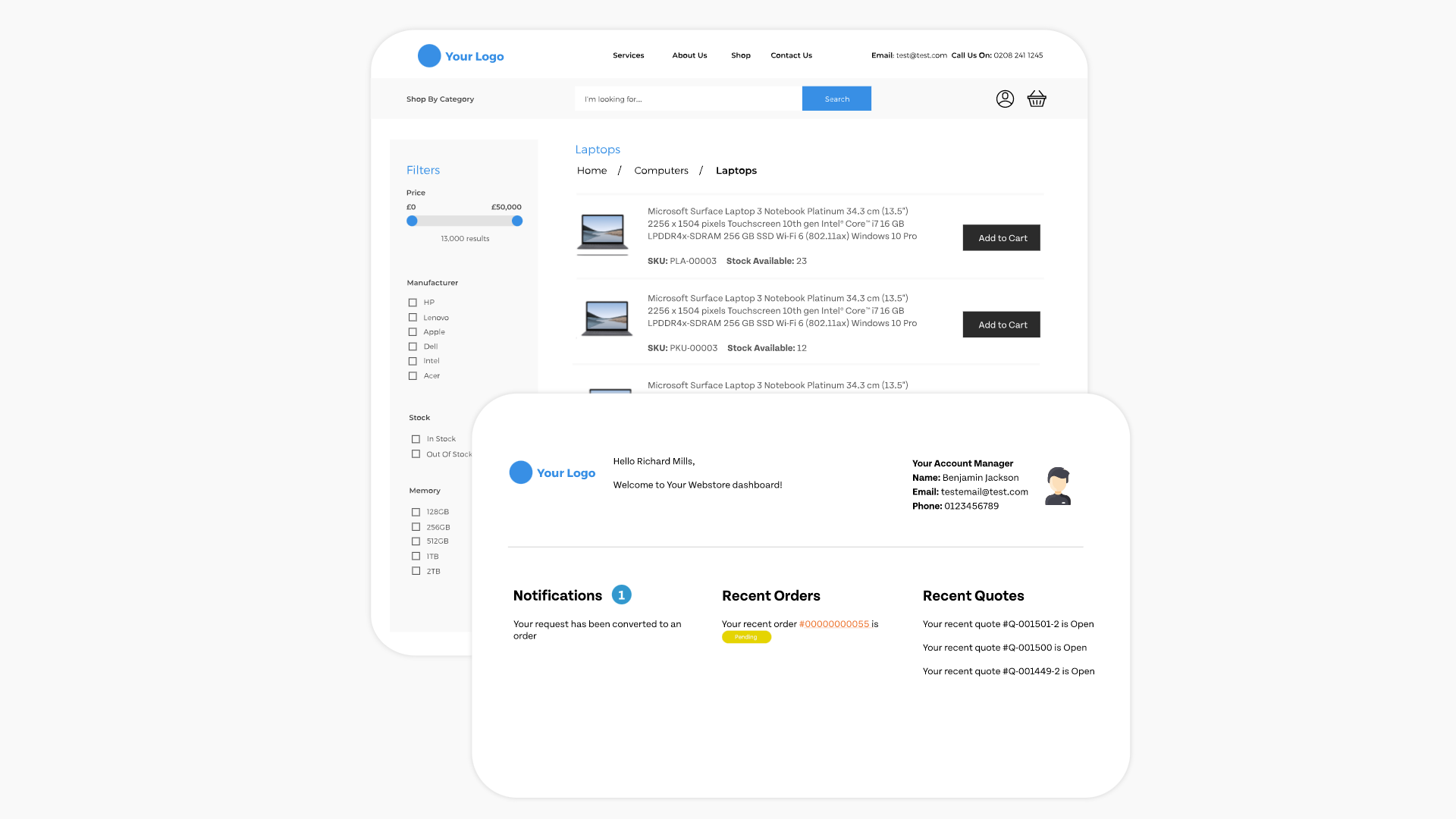
Give Your Customers A Seamless Experience + Streamline Sales With Our Modern Selling All-In-One Portal.
Provide a next-generation IT services with 25+ digital features designed to engage customers and grow sales through a single online platform.
More Information
Connected to 100s of distributors
- Items matched with full product descriptions supplied by built in links ot content providers
- Datafeed or web store update produced out daily or hourly maintaining stock and prices
- Fully featured product information manager controls what is published
- Margin builder tools
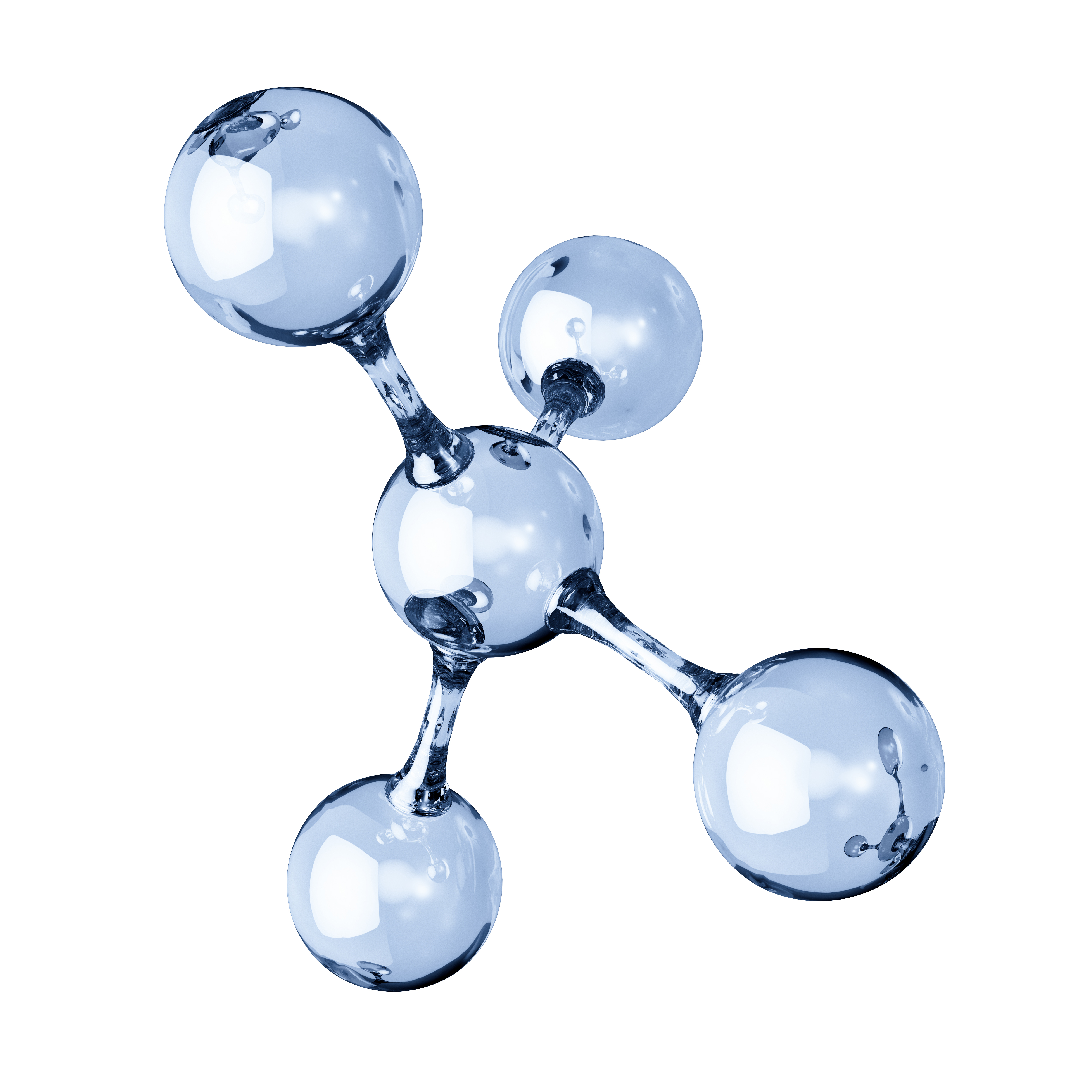
Getting started
- Sign up for our compare prices package, we offer a two month free trial, then apply through our site to the distributors you have accounts with for access to stock and prices. Once a couple of suppliers have approved you which takes about 48 hours move on to step 2
- Buy our datafeed package. This includes the compare prices package for no extra charge.
- Go through our tools to set your margins and decide on products you wish to sell. This will be reflected in the datafeed we publish every morning.
- Now it is time to use the data.
- For an easy answer we can set you up on Magento with your own fully functional retail webstore – simple get in touch and we will start the process that usually takes about a week.
- If you have the technical skills you can import the datafeed. om to your systems yourself There are two main datafeed formats to choose from: 1. A single flat file, easy to import but harder to work with for more complex operations 2. A multi-file reational format
Ongoing maintenance
On an ongoing basis the rules you have set up will continue to run. From time to time you may wish to revamp which categories, brands, distributors and products are uploaded and the margins you wish to achieve. This is via our control panel on Stock in the channel. To get a deeper insight into how our solutions work, view a tutorial or test it yourself.
What’s included
For £300 per month with no set up fee we offer:
Option 1: Datafeed
A file published at an FTP location each morning to populate a webstore. Check the turnkey section on the left to see exactly what is included
Option 2: Turnkey
Get an online store with 100,000 products built, hosted and set up for you. See the full specification of what is included in the datafeed by clicking the link on the left.
B2B IT resellers – Check out Modern selling
What’s included
- Connections to all your suppliers – plus the ability to include your own stock
- Full product descriptions. If you host with us we include Full Icecat at no extra charge. The datafeed only option includes Open Icecat
- A product information manager tool. This allows you to control the categories, brands, price ranges, products and much more that are included on your site / datafeed.
- A pricing manager. Dynamically add margins to supplier prices, set you own custom prices, have complete control over the margins you make and set.
Rich Product Descriptions
We have sourced over 2 million product descriptions that cover many categories including IT, office and toner. For specialised categories not featured by our primary data provider, we have entered into partnerships for specific solutions.
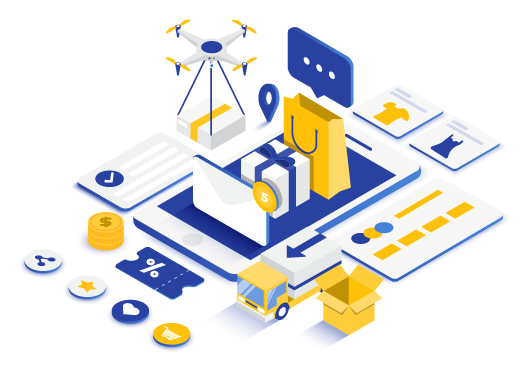
IT Products
For IT product descriptions and technical specifications, we have a prime partnership with Icecat, a leading provider of product data. This partnership allows you to have access to all of their content when you host your Webstore with us. If you host your own Webstore, our licence with Icecat still allows us to provide category and attribute data, thumbnails and a main image for in your custom catalogue. We then provide an iFrame for the full Icecat content.
Ink and Toner Products
We partner with Bechlem, the most comprehensive database of toners and printers in the world, including compatible, re-manufactured and original brands. The advantage of using Bechlem for product data is that they provide the compatibility relationship between printers and cartridges. This allows searching by printer model to find the correct consumable.
Office Products
We primarily use Icecat for branded product data. For own-brand products, we import data supplied by the British Office Supplies and Services (BOSS) Federation. The alternative category structure offered by BOSS, which is compatible with both VOW and Spicers, is automatically implemented by our system. We also import specialised content for Spicers directly from Open Range.
Custom Product Descriptions
We offer a number of ways to add your own product descriptions and amend supplied descriptions, including:
- Upload a file containing your own product descriptions.
- Upload* other third party content providers’ or suppliers’ content.
- Edit the supplied product descriptions directly on the portal, either individually or via ‘bulk edit’ – see below.
- Prioritise the content suppliers according to your preference (e.g. Icecat, then Midwich, then CNet).
*Charges may apply if the data format is incompatible with our standard data import tool.
Enhance supplied data with Bulk Edit
The Portal provides tools to improve the product descriptions in bulk by creating additional data quality rules in our system (e.g. adding default images to products listed without, adding custom descriptions to products without, automatically categorising products).
You Own Stock
Include your own stock, niche or contract suppliers
We appreciate that you may offer your customers unique products not offered by traditional distributors, including what you have manufactured or imported yourself.
Private Data Tool
Adding your own stock or other suppliers
Our system allows you to include your own stock or suppliers that are not listed on Stock in the channel publicly. In the UK there are 120 public suppliers that you can easily add, however customers have up to 130 supplier feeds coming in (80 of the public suppliers and 50 private).
Private suppliers work in a similar way to the suppliers we list openly in that the products are matched with product descriptions and margin rules can be applied. Generally you have an automatic process where a file is either pushed or pulled from an FTP location. There are a few important differences:
- Ability to manually upload a spreadsheet to include products that don’t change often
- Choose to prioritize the feed – this means that any other suppliers of the same product are ignored.
- Select not to apply pricing rules to products in the feed, this allows you to strategically price these items – after all if it is your own stock you want to sell it irrespective of how much it cost you
- Required information
- Manufacturer SKU
- Brand
- Product Name
- Stock Level
- Price
- Optional
- Distributor SKU
- Main Image Url
- Image Thumbnail Url
- RRP
- EAN
- Weight
- Category
- Short Description
- Long Description
File formats
xls, xlsx, csv or delimiter of your choice. No column order is required as this is mapped in the wizard. You may also use an archive (.zip or .7z) containing your file.
Update options
Collected from your FTP site or pushed to our FTP site or manually uploaded.
Security
Username and password login and remote folder definition supported.
Mapping the data
You can include headers in your file and can choose which column matches which piece of information in our system
Issues
- Poor quality data – missing and inconsistent information cannot be uploaded
- Longer tail suppliers may be less accurate
- Duplicate part numbers – if more than one product has the same part number but a different brand – both will be excluded. Poorly thought out part numbering such as hp-0001 and on used by more than one private supplier cause errors
- Lack of brand mapping. Our system has brand mapping tables so we group HP – Hewlett packard – HPtoner and many other combinations under the same brand. However with private datafeeds the brand names may be completely diverse
Bear in mind that private datafeeds can be included on the sourcing view within our site – but not published to the web store. So for example you may be able to see broker stock you have uploaded as you browse our site but would never sell this on your web site.
This solution can be tried out on our demo site. http://demo.stockinthechannel.com/ Find the link to the private datafeed wizard on the “My account” page
Add Your Margins
We provide a pricing tool on the portal to ensure you have comprehensive control over the prices you offer your Webstore customers.

Set your margins
Cost-plus pricing is the best way to sell virtual stock. Prices change daily – you set a target profit percentage. Create combinations, with an execution order for overlapping rules, e.g. “Acer” “Laptops” “£250 to £500″ – charge 20% markup.
Set prices for individual products.
It is easy to fix prices or set unique margins for individual products, by either manual amendment on the portal, or bulk editing by uploading a table of specific products and prices to be used.
Price by customer
The pricing tool allows you to set pricing by customer group, to ensure your VIP customers always receive preferential pricing over others.
Fully integrated
Pricing rules can be populated via our API from your systems – great for customer-specific rules.
Allow for delivery costs
Set an extra, hidden margin on top of distributors’ prices either as a percentage or fixed amount. This is useful to balance delivery charges for different suppliers.
Set extra margins by supplier
Hidden margins can also be used to favour certain suppliers for your advantage when ordering, e.g. to achieve rebates, post-purchase rewards, avoid higher processing costs, prepayment or simply less-reliable sources. Hidden (absolute or %) margins are added to distributor prices, on top of standard price rules.
How It Works
Step 1
Set Up Suppliers
Step 2
Get StockintheChannel Turnkey Solution
Step 3
Sell hundereds of thousands drop ship products on your webstore.
Our hosted web store offer will give you a live working site in a matter of days selling your suppliers stock. It is based on Magento the worlds leading shopping cart program and can be the basis of a great online business. No technical knowledge is necessary as we do it all for you. However you still have the ability to develop and enhance your store. This page seeks not to repeat all the web store features – so for a full list of features see the main web store page.

Product Content, Stock And Prices All Included.
This turnkey package includes full Icecat product descriptions that normally sell for 300 euro a month. Other product content can be included for extra fees, particularly office and toner data.
Flexible Design Choices
There are thousands of template choices available for Magento from sources such as template Monster. Our team will plug in the themes and configure your site for you. If you wish you can choose another template but expect to have to plug it in yourself. We recommend Magento designers who can do this for you. If you show us the template we may plug it in for you, the issue is that some themes don’t work well with our data and the huge product range (amongst other issues).


Add Plugins – Enhance Your Site
Choose from thousands of apps or plugins for Magento to enhance your site, for all manner of different benefits. Check out the Magento MarketplaceMagento Marketplace for more details. Turnkey customers are free to install any plugin they like. However we do not guarantee they will work. However if a plugin does break your site we can simply restore the site to a point before the plug in was installed, without loosing any of your order history or core site data.
What We Do To Set Up Your Site
Basically deliver you a live site by the following: –
- Plug in Sagepay and Paypal as your payment gateways
- Put in your static pages with your about, terms, contact information etc and logo
- Run test transactions to ensure the site is fully functional
- Plus in and install your chosen template


How We Manage And Maintain Your Site
Custom scripts are run to back up the site make sure it is running quickly and to delete log files. Our back up can restore your site quickly and efficiently without loss of order and customer data.
Optimised Magento
Magento cache is enabled, CSS and javascript files are merged, images are hosted via URL instead of locally, fundamentally we have configured Magento so that it can deal with 250,000 products. Enhancements such as sphinx / lucene search are added as the in built Magento search is not perfect for huge product databases.


Optimised Hosting
Every Turnkey 2.0 site runs on a powerful virtual server with 8 GB of memory, 2 CPU cores and powered by super fast SSD hard drives. Every aspect of the server’s configuration has been optimized for performance:- NgInx for the web server, Percona as a database engine, Redis to store key values in memory and Varnish to cache pages. This is a key value add of the turnkey package. So many times we have seen customers who host the Magento site themselves fail to get it to run properly. Our back up can restore your site quickly and efficiently without loss of order and customer data.
Datafeed specification
Self-hosted eCommerce
If you have your own eCommerce platform, you can still populate your online store (or ERP, CRM or PSA system) with a custom catalogue from Stock in the Channel, including pictures, descriptions and specifications.
Our solution
Single File option
A simple flat file spreadsheet with loads of columns, easy to import in to other applications.
Multi File option
12 separate spreadsheet tables all linked together. The best and most complete option, but hard to implement.
Product Descriptions
Both files contain full descriptions – this section defines what can be included.
Try out the datafeed
Sample Data
There are two sample data formats offered as standard, a Flat file for easy import or a Multi file for developers. Please feel free to check them out using these credentials below.
Option 1: Flat file
- Server: ftp://ftp.demo.stockinthechannel.com
- Username: StoreProductsCSV2
- Password: 860B928E
Option 2: Multi file format
- Server: ftp://ftp.demo.stockinthechannel.com
- Username: StoreProductsCSV3
- Password: 38ADA392
Contact us to download our Magento Plugin and test data, It’s free!
For a datafile customised to be optimal for Magento
- Server: ftp://ftp.demo.stockinthechannel.com
- Username: StoreProductsCSV4
- Password: C51406B4
The sample data is updated daily – but the prices and stock and all random.
*Customised file formats can be produced. Other standardised file formats exist – such as for Crown Commercial services technology products frameworks.
Guide to the web store
There are several aspects to setting up a web store including, design and hosting. However this section deals only with our control panel and how to use it.
The control panel allows the following functions.
- Arrange Categories
- Manage brands
- Manage suppliers / feeds
- Improve descriptions
- Set profit margins
2 Main Ways To Get Started Selling Online:
- Turnkey solution with Magento. We have plug ins for these packages that allow you get a live site within a few days, although you can fully customize the sites as you wish. If you know Magneto you can run this completely yourself.
- Take our datafeed to populate your own ecommerce software with our stock, prices and product description data. Also for ERP and CRM uses.
We offer sample data and trials so you can try before you buy.
How it works
Our Tool To Manage What You Sell
Stock in the Channel have developed a complete tool to manage the products that are listed on your site.
Broadly this allows you to:
- Control the margins in your shop
- Manage the products you sell
- Set price bands for customer groups
- Choose which suppliers to include in the shop and if you wish to prejudice against them
- Create custom categories and move and rename defined categories
- Choose the brands to include
- Customise the format of your file to be exported
A Way Of Setting Margins And Pricing
This model deals with virtual stock from your distributors. The lowest priced instance of an item that is in stock in supplier feeds is used as the basis for cost plus margins. (It is possible to prioritise your own stock). You can set a minimum stock threshold to avoid out of stock issues. Distributors with less than the minimum stock threshold will not be included (that means if they have a low price but stock below the threshold, their price will not be included).
The following controls over pricing are possible:
- Costs plus margin by price minimum to price maximum, brand and category. (i.e. Brand: All, Price: £0 to £100, Category: Laptops)
- Multiple rules can be set up with an execution order. If more than one rule applies to a product the rule to be executed last applies. You can set the order.
- Manual pricing in actual £s or a manual margin can be set up.
- You can set hidden margins on distributor prices to prejudice against them – these can be either a fixed amount or an extra percentage – these extra margins are applied before the price rules are applied.
- You can set price bands per customer – as percentages – on top of the price list prices, so Jim could pay an extra 10% and John an extra 5% – A common requirement is to produce your main price bands – typically gold, silver and bronze, and then override these prices with specific set prices for the haggle products by customer.
- In your ecommerce software you may have the ability to set margins in addition to the above – by customer or overall.
Product Descriptions And Content
Stock in the Channel has over 1.4m product descriptions – including images and specifications.
In our feeds we include product descriptions provided by Icecat, descriptions provided by distributors and user and third party reviews provided by TestSeek – all matched with the products from your suppliers and your own stock.
Icecat is a content subscription service that typically retails for 300 euros per month for its full catalogue. They also have an Open model that is free. The free open product descriptions cover about 60% of products, the full subscription increases this to 72%.
With our service everyone gets all of the category and attribute information from the premium subscription plus links to datasheets we host (branded for your company) containing the premium content. These datasheets can be included in an iframe to appear on your site.
If you pay for the full subscription you get the actual data rather than the iframe for the products that are only available on the full subscription. Cnet is also being offered at £75 per month that will provide a back fill for open Icecat products via the provision of their full product descriptions.
The following information is provided:
- Manufacturer’s Name / Part Number
- Product Name
- EAN code (if available)
- Category of product (e.g. Category computers, subcategory laptop)
- A link to a datasheet that we host which contains an all the product information – to which you can add your own style sheet.
- Total stock level from the distributors that you buy from
- Lowest price of the product from the distributors that you buy from and that have stock
- Name of the lowest cost distributor
- Links to images of the product
- Your sell price for the product (according to the rules you have set up)
- A separate file containing stock and prices from each separate distributor supplying the product
- Detailed product description
- Full product specifications
- Images – including a range of thumbnails, larger and high resolution. Some products have multiple images – up to 40 in some cases
- Product attributes (e.g. memory – 2GB)
- A list of related products
- User and Expert reviews of the products
Improving Product Descriptions
Over 1.1m product descriptions are provided. However that still leaves hundreds of thousands of products without descriptions. Particularly parts and obscure products are without descriptions. However to allow you to effectively sell these products we have developed tools to improve product descriptions in bulk. To begin, you search our site using any criteria available until you have the required list of products in front of you then:
- Select one or more of the products and bulk edit. This is a one of action.
- Create rule, this does similar things to the bulk edit except that the rules run automatically everynight.
This will allow you to set the images for the product and the descriptions, copy or move the product in to a category, set the weight of the products, stock level, status, profit margin, product status and more. These rules are great for getting your products listed on shopping channels, for search engine optimization and fundamentally so you have better display on your web site.
Category Trees
Our main categorisation is from Icecat – which is great for the IT industry. You can create your own custom categories. Your site can include multiple category trees. Additionally we offer:
- A toner finder – using data sourced from Bechlem and covering 31,000 printers. Compatible brands are included and your own compatible brand can be added. You are able to choose which compatible Brand(s) to sell.
- Office products solutions, Vow, Spicers, Azerty and others can be offered. For example with Vow we import all their products, using their own descriptions / images, plus Icecat and optionally Cnet. BOSS Federation categories are used to navigate.
- Custom categorisation, your own category structure can be uploaded to our system.
Stock Management
Stock from your distributor’s (virtual stock) feeds into the web store at least once a day. You can add your own stock (and other supplier’s products) too by providing an FTP location where our system can go to and retrieve the file. So fundamentally you should have no issues with out of stock items.
At most we can update the feed hourly so you can update stock changes. If you need real time data, a web service is offered that allows you to initiate real time queries of stock availability, however this only covers some of the suppliers as not all suppliers offer real time stock checks.
The Ability To Add Your Own Stock & Private Suppliers
In addition to the 90 plus supported distributors you can add your own stock or other suppliers who are not already included. In this way the site gives you a complete view of the products you are able to source. Some of our customers include up to 80 private suppliers. All products are matched with product descriptions if available, products are updated via a manual upload – or by you setting up a task that puts the up to date product list at an FTP location – where our server can log in and collect it.
Private datafeeds have two rules that you can apply :
- Prioritise this feed – this means all other suppliers of the same products will be ignored
- Do not apply pricing rules – this means you can put strategic sales prices in your feed
All The Product Data/Prices In A Spreadsheet
This is the information that populates your webstore. It is available in two different formats for you to download – import it to your ERP or CRM or export it to other sales channels. It is updated every day although there are hourly options available.
Choose One Of Our Two File Formats.
Simple flat file
One flat file – with your choice or delimiters and columns to include.
✓ POSITIVES – Easy to import into any application with limited technical knowledge.
✘ NEGATIVES – Not as robust as the relational database and slightly less information
Download a Sample in the Flat File format http://www.stockinthechannel.com/samples/productsfullexport.csv
11 table relational database
A set of interrelated tables using ids.
✓ POSITIVES – Robust and reliable with the full range of information.
✘ NEGATIVES – You need to be a developer to import this file.
Try out the datafeed
5 million products from 200 plus distributors?
E-enable all your suppliers in one go! Over 200 suppliers worldwide are partners – feeding in over 10,000 individual feeds into our site every day. Over 5 million products to sell are available to sell. You can also add your own stock and suppliers that are not listed on the site.
- Your individual feed from your supplier gets imported with your own personalised pricing
- The items are matched with full product descriptions provided by Icecat
- The suppliers and your own product descriptions can also be imported
- Multiple suppliers with the same product result in the price from the cheapest supplier being listed on your site.

Completely Automated
Every night our system will go out to the suppliers and automatically collect your feeds. The data is imported and normalised, then matched with the product descriptions. Price and data quality rules are applied and then a file is published which you can import in to your web store.
Add Your Own Suppliers / Stock
In addition to the suppliers we show on our site you can add unlimited other suppliers / stock and price feeds. To do this you need at least stock, price, SKU and brand in a spreadsheet. This process can be done manually by uploading a file or can be automated with our system collecting files from an FTP location
Real Time Stock And Prices
Out of the 200 suppliers we have on board about 20% allow real time queries of stock and price levels so you can see completely accurate information from them. (With the other suppliers we update hourly).
Electronic Ordering
Over 25 suppliers are fully integrated between their systems and ours– this involves the following:
- Sending electronic purchase orders to get the suppliers to drop ship the goods
- Receiving an order status and tracking reports as the supplier fulfills the orders
- Receiving the supplier invoices for the products ordered
Getting Suppliers Set Up
For most of the UK distributors you simply have to enter your account number and click apply for prices on a web page within our site. It is completely simple to get working:
- In other countries and with new suppliers to add new suppliers send us the supplier stock file and we will put it live for you straight away – or add the supplier as a private datafeed.
- To set up suppliers for Real time queries and ordering, contact our sales team
Let us know if we missed anything…