These are your personalised prices according to your agreements with your suppliers.
Try it free for two months, then £50 per month – unlimited users.
Accurate Stock + Prices
Access over 150 certified distributors with real-time stock and prices from the biggest suppliers.
Used by over 50,000 resellers, VARs and MSPs
From the biggest to the smallest.
Unlimited Users
Within your company
More Information
E-sourcing – for resellers, VARs and MSPs
See All Your Buy Prices From All Your Distributors In One Place
Streamline VAR and MSP sourcing by having immediate access to all your distributors stock and prices instantly. In business to business markets, different resellers pay different prices for the same product from the same supplier. Hence these are your personalised prices according to your agreement with the suppliers. Also see the “private datafeeds” to find out how to upload your own stock or suppliers not included here.

After the set up process this will just run day after day
3 Step Set Up Process
- Login and go to the list of suppliers, simply click on the link distributors in the header.
- On the resulting page, which lists over 120 distributors, click on the name of the distributor that you want to see prices for.
- You are now on the “home” page for the selected supplier within our site. This page lists all the products from that supplier, some information about them and their contact details. Click on the button “Set up pricing”.
Different Ways Of Getting Pricing
- Daily price updates – A feed file is provided by the distributor that loads on to our system overnight. These feeds are processed and published by 8am so you see accurate prices for the day ahead. Stock is still updated hourly during the day.
- Real time pricing – Our system connects to the distributors API, allowing real time queries to give you up to the second stock and price levels from your suppliers.
Key Features
Set Up Delivery Charges
On each distributor home page you can put in your default shipping costs and the free over level. By doing this our baskets tool will be able to work out the cheapest way to buy the products.
Set Up Real Time Pricing
Just as you have set up the datafeeds, similarly you can follow instructions for about 20 of the suppliers so that you can see real time up to the second stock and prices.
Favourites lists
This service allows you to add items to a basket – our system then suggests the best way to fulfil the order and gives you a shopping list. Baskets remain forever so you can set up popular items to monitor.
Getting set up is easy
Over 1,000 companies have taken advantage of our compare prices service, hence to make things easier for you and the distributors, our system posts your requests to see prices straight to the right party in the supplier who will approve your application to see prices within 2 days.
FAQs
Will I see trade prices for all suppliers immediately?
No, in this market different resellers pay different prices for the same product from the same distributor. Therefore there is not just one set trade price – but hundreds. To see your buy price you have to apply to each distributor and be approved to see prices.
Are the prices I see the same as those I would get on the supplier’s website?
Yes, the prices you see are your personalized, negotiated prices according to your agreements with your suppliers. If you find any discrepancy between the prices shown on Stock in the Channel and those found on your supplier’s site, contact your supplier’s account manager and ask them to move you onto a more accurate feed.
Can I add my own stock or suppliers that aren’t listed?
Yes, for £50 per month you can add as many feeds as you wish, this includes your stock or any supplier you choose. The products will be matched with what is in the site already – including product descriptions. If there are suppliers you think should be listed but aren’t, please let us know.
I don’t buy from distribution. Can I see trade prices?
No. This is only for resellers, VARs and MSPs who source from distribution.
How long does it take to get set up?
The distributors should set you up within 48 hours of your application. If your application takes longer, contact your supplier’s account manager and ask them to move you onto your pricelist.
Do I need to apply to each of my suppliers?
Yes, you need to apply to each of your suppliers individually via Stock In The Channel.
I already have feeds can I use these?
We recommend that you use our interface to apply again, although for some suppliers you can try with your existing login details.
5 million products from 200 plus distributors
E-enable all your suppliers in one go!
Over 200 suppliers worldwide are partners – feeding in over 10,000 individual feeds into our site every day. Over 5 million products to sell are available to sell. You can also add your own stock and suppliers that are not listed on the site.
- Your individual feed from your supplier gets imported with your own personalised pricing
- The items are matched with full product descriptions provided by Icecat
- The suppliers and your own product descriptions can also be imported
- Multiple suppliers with the same product result in the price from the cheapest supplier being listed on your site.

Completely Automated
Every night our system will go out to the suppliers and automatically collect your feeds. The data is imported and normalised, then matched with the product descriptions. Price and data quality rules are applied and then a file is published which you can import in to your web store.
Add Your Own Suppliers / Stock
In addition to the suppliers we show on our site you can add unlimited other suppliers / stock and price feeds. To do this you need at least stock, price, SKU and brand in a spreadsheet. This process can be done manually by uploading a file or can be automated with our system collecting files from an FTP location.
Real Time Stock And Prices
Out of the 200 suppliers we have on board about 20% allow real time queries of stock and price levels so you can see completely accurate information from them. (With the other suppliers we update hourly).
Electronic Ordering
Over 25 suppliers are fully integrated between their systems and ours– this involves the following:
- Sending electronic purchase orders to get the suppliers to drop ship the goods
- Receiving an order status and tracking reports as the supplier fulfills the orders
- Receiving the supplier invoices for the products ordered
Getting Suppliers Set Up
For most of the UK distributors you simply have to enter your account number and click apply for prices on a web page within our site. It is completely simple to get working:
- In other countries and with new suppliers to add new suppliers send us the supplier stock file and we will put it live for you straight away – or add the supplier as a private datafeed.
- To set up suppliers for Real time queries and ordering, contact our sales team
Let us know if we missed anything…
Add your own stock, niche or contract suppliers
Our system allows you to include your own stock or suppliers that are not listed on Stock in the channel publicly. In the UK there are 120 public suppliers that you can easily add, however customers have up to 130 supplier feeds coming in (80 of the public suppliers and 50 private)
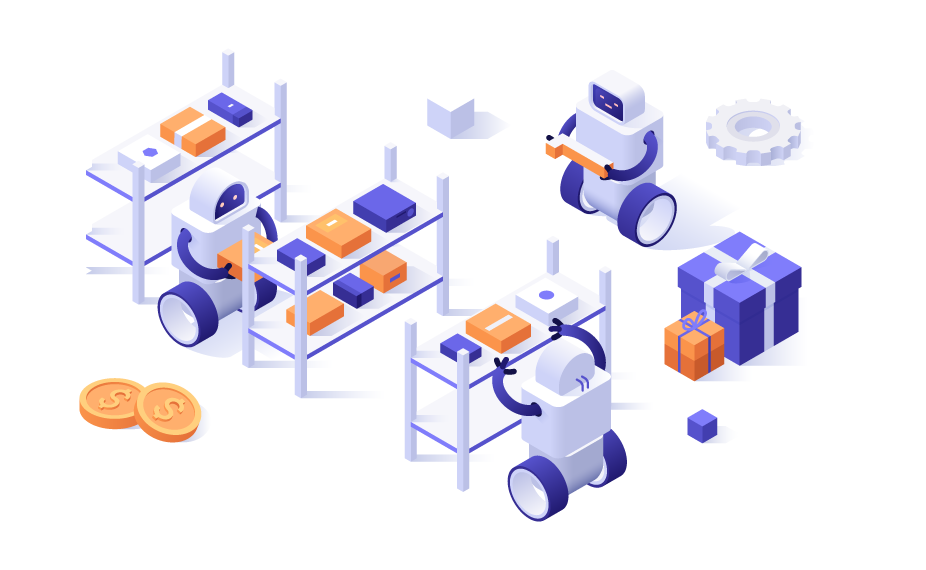
Private suppliers work in a similar way to the suppliers we list openly in that the products are matched with product descriptions and margin rules can be applied. Generally you have an automatic process where a file is either pushed or pulled from an FTP location. There are a few important differences:
- Ability to manually upload a spreadsheet to include products that don’t change often.
- Choose to prioritize the feed – this means that any other suppliers of the same product are ignored.
- Select not to apply pricing rules to products in the feed, this allows you to strategically price these items – after all if it is your own stock you want to sell it irrespective of how much it cost you.
- Required information
- Manufacturer SKU
- Brand
- Product Name
- Stock Level
- Price
- Optional
- Distributor SKU
- Main Image Url
- Image Thumbnail Url
- RRP
- EAN
- Weight
- Category
- Short Description
- Long Description
File formats
xls, xlsx, csv or delimiter of your choice. No column order is required as this is mapped in the wizard. You may also use an archive (.zip or .7z) containing your file.
Update options
Collected from your FTP site or pushed to our FTP site or manually uploaded.
Security
Username and password login and remote folder definition supported.
Mapping the data
You can include headers in your file and can choose which column matches which piece of information in our system
Issues
- Poor quality data – missing and inconsistent information cannot be uploaded
- Longer tail suppliers may be less accurate
- Duplicate part numbers – if more than one product has the same part number but a different brand – both will be excluded. Poorly thought out part numbering such as hp-0001 and on used by more than one private supplier cause errors
- Lack of brand mapping. Our system has brand mapping tables so we group HP – Hewlett packard – HPtoner and many other combinations under the same brand. However with private datafeeds the brand names may be completely diverse
Bear in mind that private datafeeds can be included on the sourcing view within our site – but not published to the web store. So for example you may be able to see broker stock you have uploaded as you browse our site but would never sell this on your web site.
Making it even more useful
A key feature of our quote builder service is the ability to use the stock search engine to build and save ‘baskets’ of frequently requested product combinations. Due to demand, we have enabled this feature for price comparison customers, helping you find and monitor the most frequently requested lines even more easily while accessing specifications and current stock levels quickly.
